This feature allows you to build complex queries to search for Concepts within a given Dataset by chaining and grouping boolean expressions. You will find it on the Concepts screen and can access it by clicking the three dots icon at the top of the sidebar and selecting Advanced Search: Building a Query
Building a Query
Datagraphs' Advanced Search allows you build a series of boolean clauses (Items), each of which consists of a property type, a value and in some cases an operator or operator expression. Items can be chained together with boolean operators (AND, OR). It is also possible to describe a Group of items which can in turn be combined with other Items or Groups.
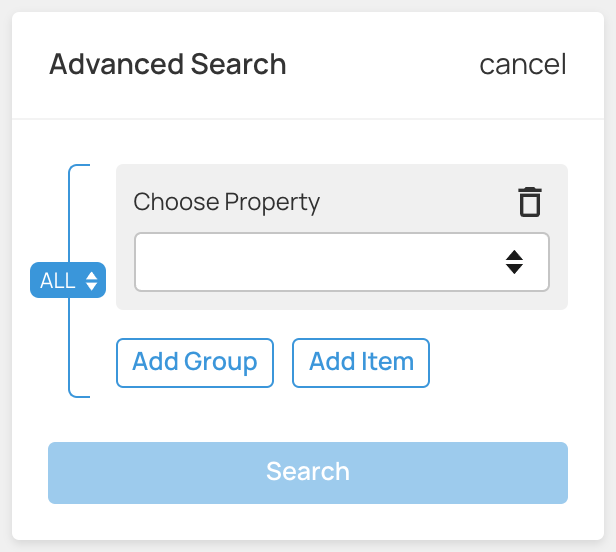
Searching with an Item
To create an Item, select a property and then choose or enter the value you wish to search for. In the example below the property is Type and the value is Ingredient, and clicking Search will find all Concepts whose Type is Ingredient.


Searching with multiple Items
Clicking Add Item allows you to create another item. By default it is combined with the existing item with a boolean AND operator; in this case the query will return concepts that match all items in the group. Toggling the button on the left-hand bracket from ALL to ANY produces a boolean OR operator, meaning the query will return concepts that match any item in the group.


Searching with Groups and Items
With more complex queries, you can group Items by boolean operator. To create a Group, click Add Group and create its items as usual. The following example combines a Group with an item. But Groups can also be combined with other Groups, and can themselves contain a Group or several Groups.
