You can export the results of any search query using the Export Results button:
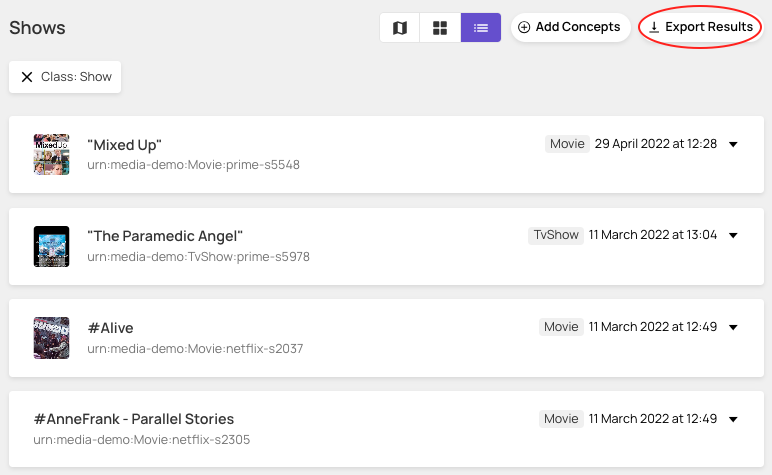
By default, the export format is set to .csv , with column headings reflecting property names. Aside from the defaults (id, type, label), you can edit the names of the columns, remove columns and change how properties map to columns.

You can also export results as JSON Lines , which you can preview before execution:

All exports are available for download in the Data Graphs Exports page.